Simple data management
WordPress has evolved steadily since its first release in 2003. In the early versions of the content management system, content was managed using simple text fields, checkboxes, and drop-down lists.
Over time, the editorial interface evolved and gained new features—such as content fields familiar to Microsoft Word users, as well as the ability to categorise and tag content so that web developers could display it using static templates with predefined logic.
Today, however, WordPress offers a wide range of options—from simple user interfaces to visual editing and layout management tools.
Output in various channels

The simplified approach to content management using data fields remains highly relevant for certain websites—especially where data and its output should remain strictly separate. This approach makes it possible to use the same data for different channels—not just for a single website page, but also across multiple websites, in RSS feeds, or even through a custom-developed smartphone app. One example is the Enerjoy app from a Say Hello customer, which pulls data-driven content from its WordPress installation.
Visual editing
The WordPress Block Editor was released at the end of 2018 and allows users to manage their content in a visual interface. This approach is particularly suitable for users who want to see how an article or page will appear when editing their website.
This technology allows text, images, and multimedia content to be edited directly – without having to go through abstract input fields. The content consists of individual elements (“blocks”) that can be flexibly combined to create simple or complex layouts. The unmodified core version of WordPress provides dozens of blocks and since 2019, Say Hello has been expanding this range with custom-developed blocks for most projects.
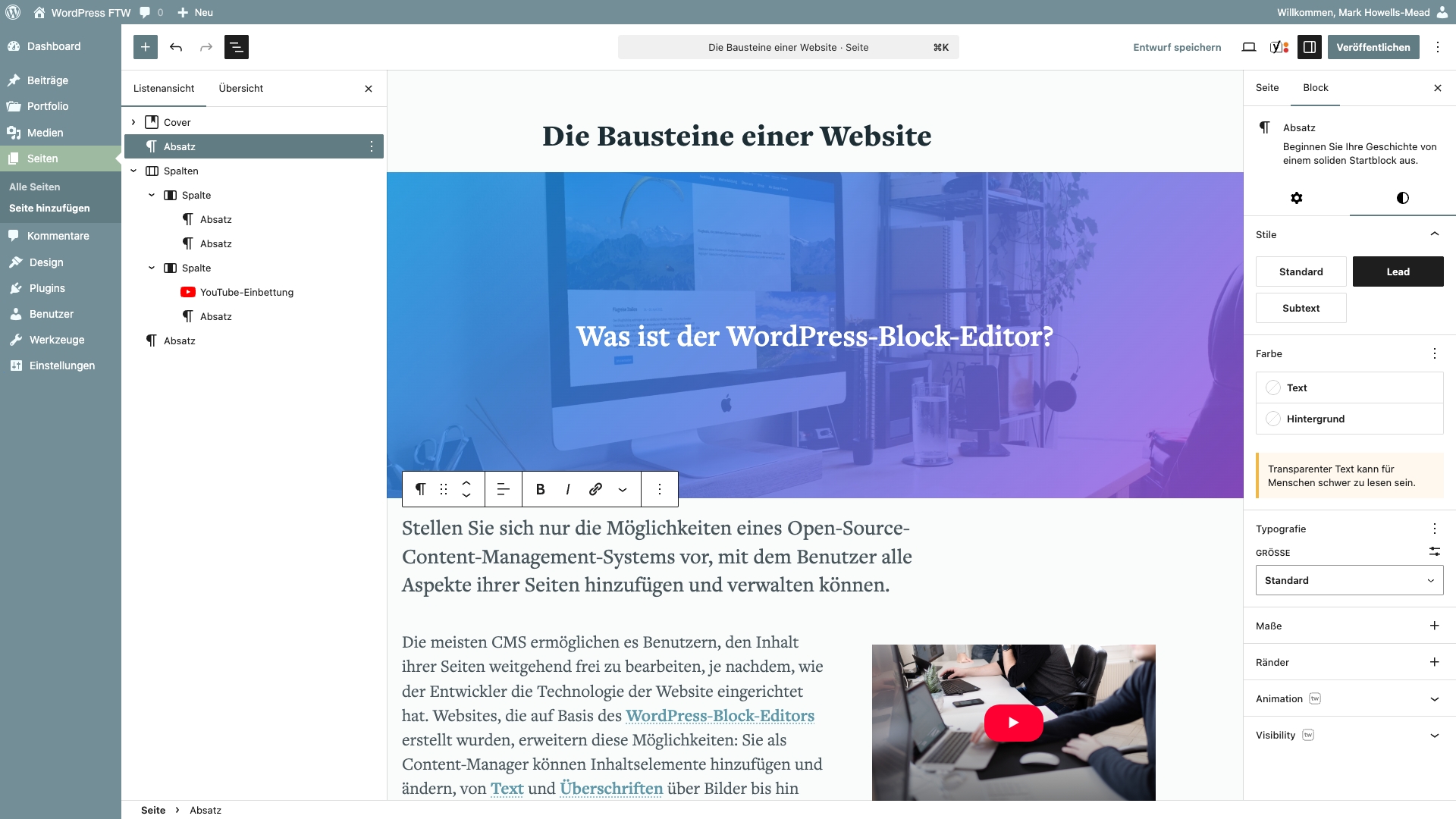
Layouts in the Block Editor can also be managed using column or grid layouts. Since the introduction of the site editor in 2021, administrators can even manage peripheral areas such as shared headers and footers, page templates, or synchronized content sections that can be used across the entire site.
In-house development and third-party solutions
In addition to the standard features that WordPress offers with the two approaches described above, Say Hello develops extensions to the WordPress foundation in almost every project. Through customized controls such as screen-size-dependent optimizations or additional attributes for standard blocks, as well as custom-developed blocks and complex, predefined layouts for specific client requirements, I ensure that both the editorial workflow and the resulting website output are optimally designed.
Third-party solutions — advantages and disadvantages
Say Hello’s focus is on quality, reliability, longevity, and a highly optimized workflow for content managers. However, in certain cases, it’s useful to implement selected, proven third-party plugins for specific functions.
Many Swiss websites are multilingual, which is why the Polylang Pro plugin is used in many of our projects. Contact and order forms of varying complexity are ideally implemented with Gravity Forms, which allows for flexible configuration of forms and notifications. Our security and monitoring solutions – especially for customers with a maintenance contract – are based on Solid Security Pro and an external, specialised monitoring system with backups on third-party servers.
Page builder plugins
Many websites that use WordPress rely on so-called “page builder” plugins. These licensed solutions are usually chosen by website owners who want to create and manage their website on their own, instead of gaining the kind of professional support which Say Hello provides.
Instead of a professional implementation with streamlined, efficient tools, the “one-size-fits-all” approach of a paid page builder plugin is usually significantly more cumbersome for users. Compared to the simpler, but equally powerful curated WordPress Block Editor, third-party solutions often require more time for setup and maintenance. They also frequently lead to a loss of page speed and SEO performance.