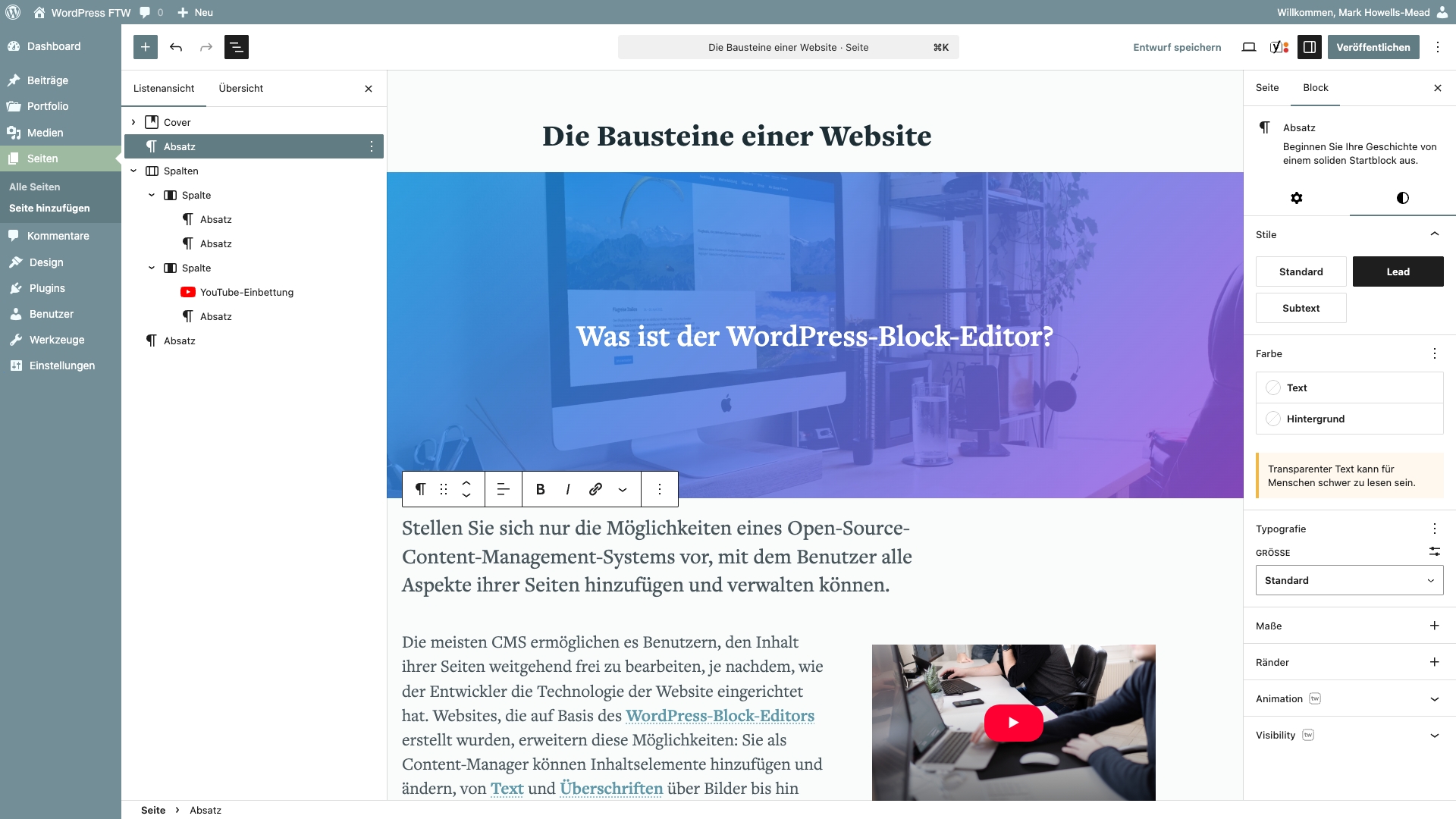I see many small agencies and freelancers struggling with the concept of creating client websites using the WordPress editors. That’s why I’m starting a series of blog posts in which I explain — in simple terms — what I’ve learned over the past few years using these WordPress tools. I’ll show the major advantages of the Block Editor, but also when a more data-driven approach is better suited to specific project requirements.
There’s no single “right way” to build websites with WordPress. I’ll help you understand the different options available to you.
WordPress itself provides the foundation for building a website with a content management system. It has been continuously developed for over 22 years, and its commitment to modern development while maintaining support for older web servers and technologies has paid off: over 60% of all websites based on content management systems run on WordPress — that’s more than 43% of all websites worldwide.
More important than the system’s popularity is the question: can the current version of WordPress meet the needs of website owners and be effectively used and extended by freelancers and agencies? Is the system easy to use and expand? What can be achieved with the core technology? How (and why) should WordPress be extended, what options are available, and what are their pros and cons?
The Block Editor (2018) and the Site Editor (2022, also known as Full Site Editing) were both turning points in how we build websites. For those unfamiliar with the technology, it’s often unclear which approach is best, and getting started doesn’t always seem easy.
This is the introductory post in a series — each subsequent article will be published at regular intervals. I tend to write in detail unless restrained, so each aspect of the process will be covered in its own focused post.
The content is freely accessible: the series will be public and free of charge, published under the Creative Commons CC0 licence — you can do whatever you like with it.