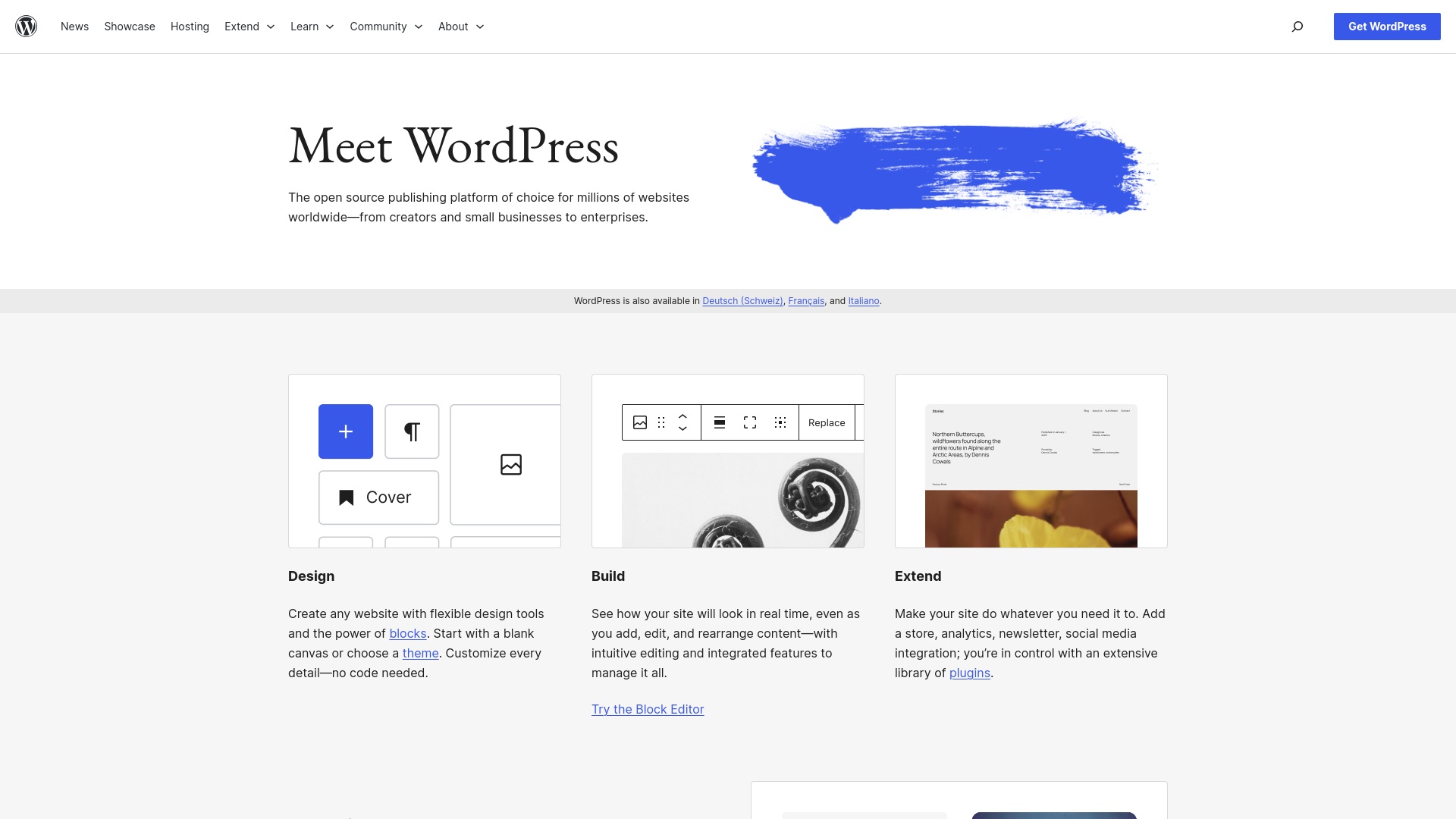The goal of any technical solution for managing web content is to enable users to easily create and maintain their content.
As an open source solution, WordPress has consistently established itself as the leading platform for web projects in over 22 years of continuous development and optimization thanks to its extensibility, adaptability, and user-friendliness.
My professional experience with WordPress dates back to the very first version in 2003. That’s a wealth of experience from which you can benefit.
Whether through the use of the Block Editor or with a customized editorial interface, every person who maintains a professionally optimized WordPress website benefits from the comprehensive experience of thousands of designers and developers from all over the world.
The WordPress Block Editor
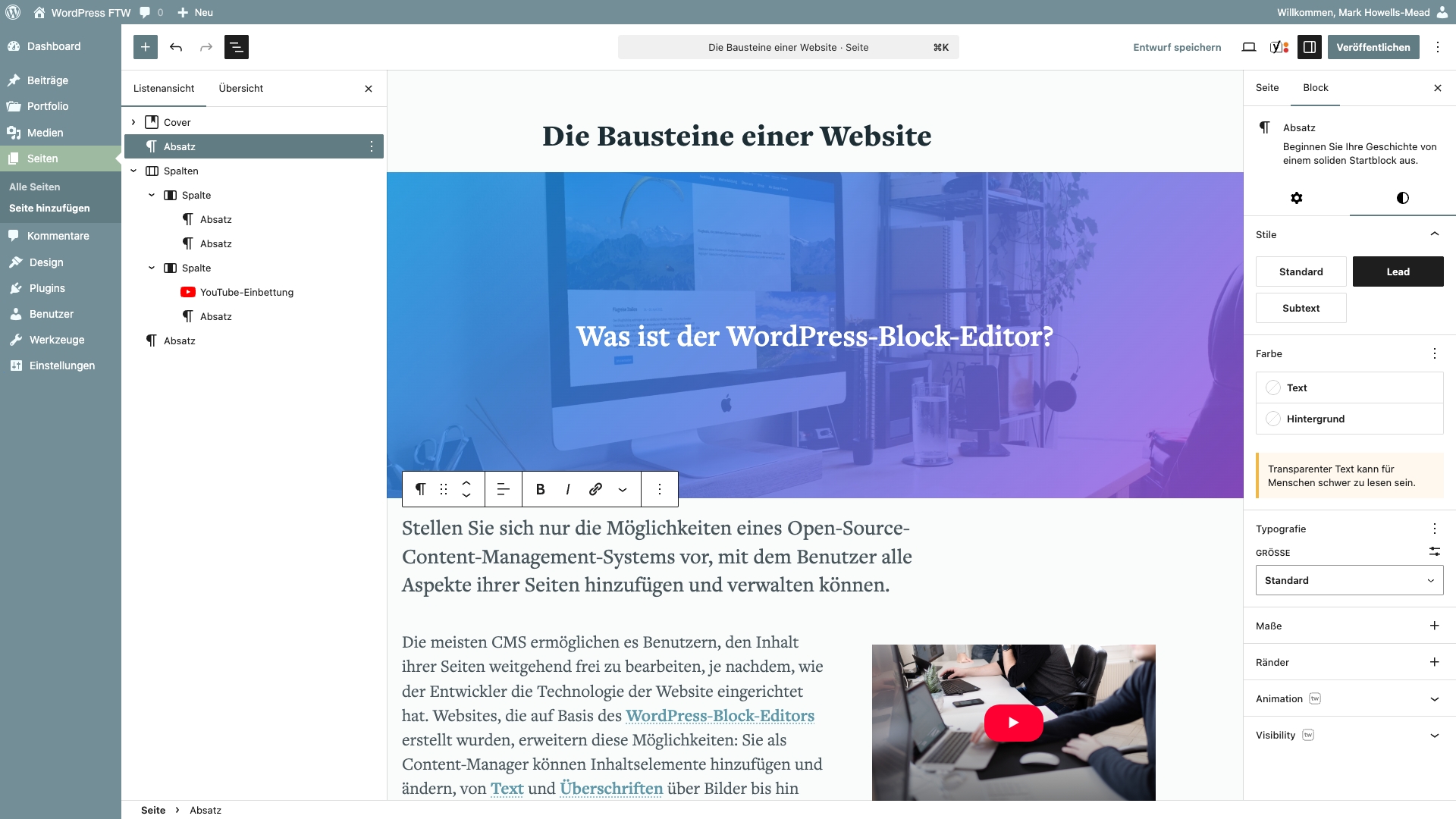
Editorial freedom
Content in WordPress can be managed visually by users directly, without the need for additional plugins or third-party solutions. Pages, posts, and custom content types are managed via an interface that immediately shows how the finished content will appear on the website.
The Site Editor also allows administrators to manage peripheral information such as the footer, navigation, or page layout—without any technical intervention.
From a technical perspective, content is efficiently prepared and stored, which noticeably speeds up page delivery for visitors.
Cooperation for the common good
Thanks to the collaboration of hundreds of developers and designers worldwide, the Block Editor’s features are continuously optimized and developed further. I actively contribute to the international community – with new ideas and practical usability feedback on planned changes that affect millions of users every day.
My free plugins are used on more than 30,000 websites. I maintain them as part of the 10% of my time which I reserve for contributions to open software projects.
An optimized editorial experience
I make sure that the right solution is chosen for each project. I always try to use as few third-party plugins as possible to keep the technology behind the website lean and fast and to avoid ongoing licensing fees whenever possible.
If the complex options in the core version of WordPress become too much, I adapt the editorial interfaces and content elements so that the editorial team only has the tools they really need.
Expanded options for my customers
Say Hello customers benefit from expanded control options and customized content components, designed and integrated based on the specific requirements of each website. Together, we ensure that the website not only looks attractive, but also remains well-structured and maintained in terms of content and technology: for an optimal and accessible editorial and visitor experience.
The right editorial experience for your project

While the Block Editor is the most suitable tool for most clients, I have over 25 years of extensive experience in developing and customizing content management interfaces tailored to individual needs.
Some clients don’t want to take responsibility for the visual design of their website, while others manage complex data sets independently of the website’s appearance or output channels such as RSS, REST, or a smartphone app. A custom-developed interface in WordPress or even a separate CRM or data management system is suitable for this.
Obtaining data via interfaces
Thanks to WordPress’s extensibility, it’s easy to combine raw data from any source with WordPress’ powerful visual tools.
Thanks to my many years of experience with other systems and the solid, standardized REST API, I develop and maintain solutions that allow data created in WordPress to flow seamlessly into third-party systems.
WordPress Multisite
Some companies need to manage more than one website, each supporting a different editorial team and covering a specific topic, business area, or product range. By building the websites together according to a coherent concept, Say Hello ensures that the technology used can be optimally managed or reused within a single WordPress administration interface.
This approach is called “WordPress Multisite” and offers both customers and website administrators a more efficient, manageable, and cost-effective environment than running separate installations on different servers.
Blog posts about WordPress
-
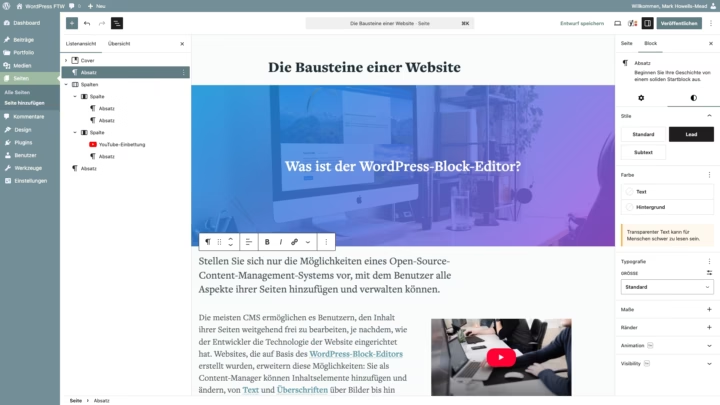
How to build a WordPress website for a client
I’m starting a series of blog posts in which I explain in simple terms what I’ve learned over the past few years using the editorial tools in WordPress.
-
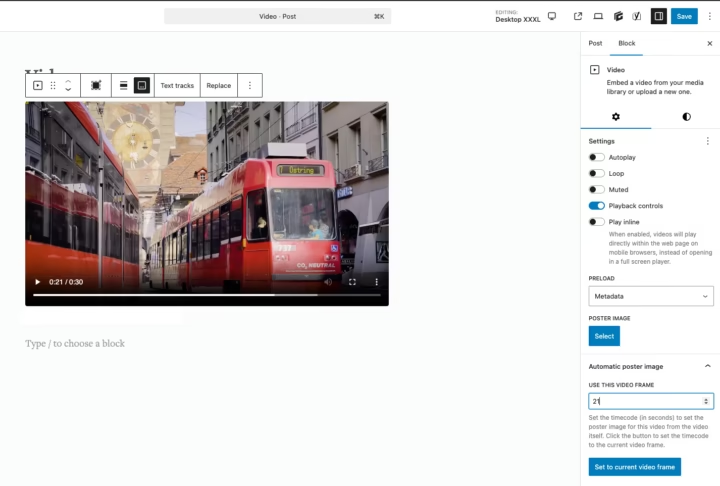
Using a specific individual image from a video as a poster image
I use the extensibility of the WordPress core blocks to improve the output of the video player.
-

Send emails from WordPress more reliably
How to improve email delivery from your website and how to integrate Microsoft 365 services into your WordPress website.